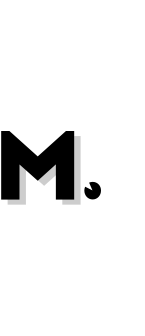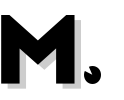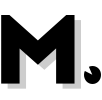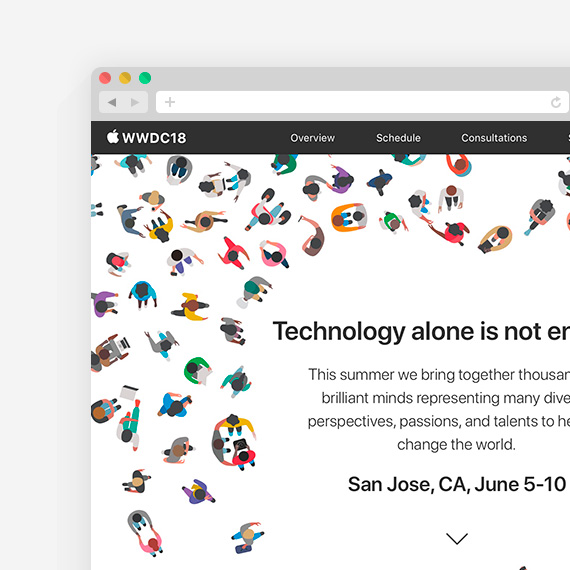Decoupling sign-in and sync on mobile
This project had the goal to offer to mobile users a consistent experience between the sign-in flow in Desktop and Mobile, increasing comprehension, trust, and empower users that sign-in to Chrome with their Google Account.
My Roll
Represent the user’s voice
As a UX Designer at Chrome working on the Identity team in Munich and Paris, It was my job to help come up with design solutions for Chrome products across the globe. Designing globally and for billons of users presents a lot of challenges that don’t come up if you are creating products for a more limited market. We constantly see how cultural context and infrastructure matter to good design.
My tasks in this project:
- Understand the problem & ideate:
I analize quantitative and qualitative data, constraints, and design possible user flows and wireframes. - Communication with stakeholders
Present and get the buy-in on designs, cross-team communication to align requirements and constraints. Flat communication with cross-functional team - Design execution
Wireframes, High fidelity mocks based on Android/iOS design specs, Prototypes and slides decks for present the project with stakeholders or run a user study. Refinements based on feedback we got on research studies

The Team
This project was divided in 2 plataform and each platform had their own team. I was the UX designer in both teams.
Android Team
- Product Manager
- Two UX Designers (🙋♀️)
- Three Engineers
IOS Team
- Product Manager
- UX Designer (🙋♀️)
- Engineer
The Problem
Based on user feedback, bug reports a request from 3rd parties team, we identified 4 main problem in the current flow.
Problem 1: Today, users can’t sign in to Chrome without enabling sync
❌ Users can’t benefit from features that only requiere being signed in without also enabling sync.
Problem 2: Signing in to the web is annoying
❌ Today, users have to manually (re-)type their credentials, even if their account has already been added to the device. This leads to inconsistent states (e.g. signed-in to web and device with the same account, but Chrome isn’t aware of the account).
Problem 3: Inconsistency with desktop
❌ On desktop sync and sign in are decoupled since DICe. Inconsistencies leading to increased PR burden.
Problem 4: Inconsistency with other Google apps
❌ Complex and inflexible identity model. You have to enable sync to be signed into Chrome.
❌ Inconsistent with other Google apps. Leading to broken cross-app experiences (e.g. YouTube Premium).
The Challenge


Value
Create, design, code and build for everyone
Who
Everyone
Google aims to create a products for everyone. My challenge as a designer was to avoid “Personas”. Instead, I created “mindsets”, those mindset are mental states that the user can going trough in a particular situation. To represent them we use actors that you can find along all Google products. Actors has specific images and names but any other extra data.
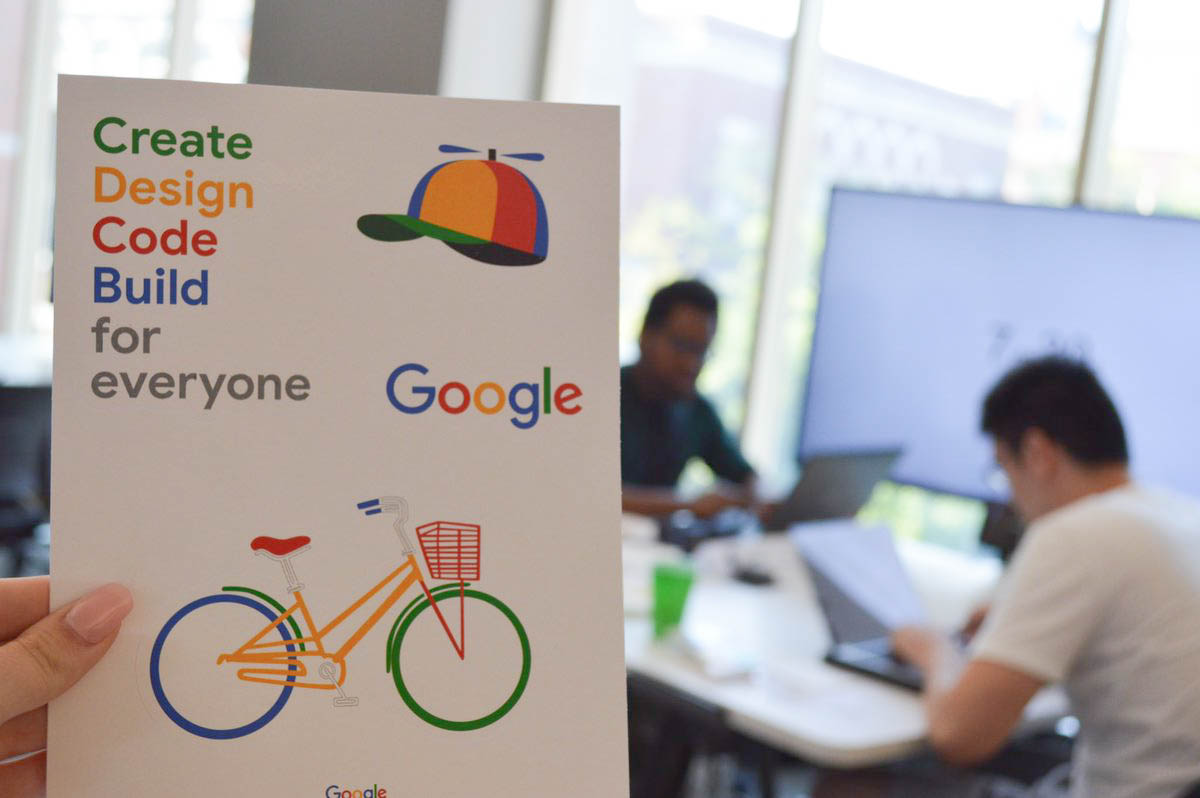
Discovery & vision
Always ask WHY…
A great start to finding a solution it’s to define “the goal” and “the how” to helps the final user, keeping in mind the company mission.
Asking “Why” always helps me to understand the problem in-depth.
I put myself in the user’s shoes
To achieve this, first, I used Chrome from scratch, as a new user, I take screenshots of each flow and I prepared a document with all the flows as a future reference.
Then, I had a one-one meeting with the Design Lead, the Product Manager, and the Engineer lead.
I was looking for answers about:
- Why is this feature important?
- What problem are we trying to solve?
- What impact does it have in our users and on the business?
- How this project benefits users?
- What opportunities does it create?
- How does it extend the company’s mission?
I find different ways to solve, simplify and reduce the flows. But sadly not all of them match with the time and the resources we had available.
The method we used in the project was “agile” so better to have earlier results and improve on the way.

Constraints
Not everything is rosy
It’s impossible to avoid unforeseen situations, it’s part of every project, look for the best way to solve them in part of the process too.
While we progressed with the project we had blockers to solve:
Time
The UX team proposed the “best possible way” to solve the main problems in the design. After the presentation with the lead engineers, we realized that the timing was not enough to reach the scope we had. So we decided to create 2 versions of this project. The first version aimed to have an MVP.
After we got rid of the screens and “nice to have” elements, we also realized that the project was too big. We had a lot of scenarios (First run experience, web sign-in, manage settings and sync, error cases) and we run out of the time. So we decided to divide the project into 2 milestones.
Other team involved
Web sign-in flow involved different teams across Google (based on different countries). They added more constraints to keep in mind, we had to align scopes with them, adding more effort and load time for the project.
Corona Virus
The virus nocks humanity doors. Google proposed to work from home as a way to keep everyone safe. New challenges came up: everything took more time, internet breaks and non-direct communication. The project was extended a few weeks to adapt us to the new method of work. To improve that, we decided to communicate more ofter via Google Hangouts.
Solving process
The takeaway
Until here, we had around 12 months of work. Different challenges appeared over the road. The key was always to have good communication.
My process was:
- Analysed the problem in-depth taking all flows that the user can do, and take step-by-step screenshots
- Created white-board sessions with the team. In this way, we exposed a complex problem and propose different solutions in an agile method. In that way, we had instant feedback from the engineer and the product manager. the main objective was to create the product’s structure and define features. With the team, we had the opportunity to quickly plan and validate the value of of the design of a screen
- Designed wireframes in paper
- Designed High fidelity mocks to define how a product will look at project completion
- Refinements based on design system specs to assure consistency overall Google products, and based on user feedback we got in the User testing session.
- Keep the Figma file clean and well-structured so engineers can easily analyse each flow, use the red flags and leave comments
- Created decks (slideshows) to present to stakeholders
- Iterate
Final solution
Introducing one feature and improving an existing one
To help you get the most out of your Google Account, Chrome on mobile lets you sign-in with a single tap, even when not using sync. When you sign in to a Google service like Gmail, you can now choose to sign in to Chrome with one of your Google Accounts on the device – with a single tap and without having to re-enter your credentials. If you prefer to sign in without adding your account to the device, you can simply dismiss the dialog. And if you want a temporary browsing session, the menu provides a quick way to open Incognito mode.
On the other hand, “to sync” became optional. Users can decide to sign-in without synchronizing browsing data into Google Account.
Changes on Settings

Sync status on Settings
Lightweight and simple visual representation that conveys the sign-in state
Turn on sync
Users that didn’t opt in to sync during the “first run experience”, can easily turn on sync from settings.


Google Services
A more focussed “Google Services” page, easily accessible from top-level settings.
The user always has this entry point, independently of the signed-in state.
Sync page
This is a page to manage all options related to sync: What data types to sync, the option to turn off sync and other advanced settings.


Manage Google Account
By deleting the place “Sync and Google services”, we simplify the amount of entry point to “Manage your Google Account”, avoiding user confusion of “where” to find the button that links to Google User Account information.
Sign-in from content area
Sign in easily to Chrome
While the user sign in to a Google web service, we offer the option to sign in to Chrome using account already signed in into other Google apps.
- The user not need to introduce his credential
- The user will be signed in into Chrome and into the web content area


Express sign-in
We introduce an express sign-in dialog, inspired by One Google patterns and adapted to Chrome iOS and Android specs:
- Dialog is shown when the users wants to sign in to their Google Account on the web
- The user can sign in with a Google Account saved on their device through a single tap
- The user can skip the dialog to sign in only in the content area
Account chooser
When the user doesn’t want to use the pre-selected account, they can:
- Select a different account
- Add account to device
- Sign in temporarily (incognito)


Sign in only into the web
We don’t want to break user’s habits regarding signing in only into the web. That’s why we keep the option to dismiss the bottom sheet to sign-in manually into Google web services.
User can dismiss the bottom-sheet:
- Tapping “Skip” button
- Tapping the dark background
The tools
How I got here
I made the design and manage the requirements using different tools. But I would like to highlight Figma (Clap! Clap!).
Figma is the most powerful design software that I knew. The main benefit is that is a live collaboration tool. It keeps teams on task and encourages full disclosure. Figma is easy for anyone to use on any platform, and lets teams share their work and libraries quickly, add comments, export styles, and is very easy to make quick prototypes with it. I just love it!. Everyone can access to my file and leave comments and insights.
Other tools that help me to make this project are: and Google Hangouts Meet (for team communication), Google slideshows (to prepare decks for stakeholders), Google documents.




Impact
Users loved it
The metric show positive numbers about this changes:
- Increased the rate of signed-in user.
- Increased in general user satisfaction. User feels more safe and in control.
- Increased the user understability in topics related to being sign in.
- Enable “Password” and “Payment” features to users that don’t sync.
The media also, presented this feature as a positive improvement of Chrome ecosystem.
Retrospective
My learnings along the project
Involve engineers in the phase to understand the problem.
After taking a lot of screenshots, sign-in/out tons of times. I didn’t have an answer to very basic questions. I read the PDR over an over again, searched documentation for previous projects (like the same project for Desktop) but without success.
After a talk with the lead engineer, I exposed my situation and he solved all my answers in less than 1 hour.
I learned a new lesson: If you struggle to ask engineers. As a result, everybody will save time.
Involve Product Managers and Engineers in white-board sessions.
After the first set of mocks, I had separated meetings with PMs and Engineers, both had a different approach for the same problem, both with valid points. The UX lead proposed to have a meeting together to align requirements, the result was a white-board session where we solved mains problems with the different angles. Everybody was happy with the results, we solve the main problem in less than 2 hours.
I learned a new lesson: White-board sessions with PM and Engineer gives always excellent insights. As a result, the project progress faster.
Each person has valuable knowledge to offer.
For me an excellent way to learn is speaking with people about their daily tasks at work, they’ll help you to figure out when you need them, how to reach them at the right moment, and how to improve times and work quality before to reach them.
For example, I learn from Florian (user researcher) how to ask better questions and how to prepare a flow for the Research Plan. I also learned from Sabine (product manager) how to design around constraints because not all situations are ideal. Each person plays an essential role and has a bundle of knowledge to offer, so it’s important to always be curious.
Designing for a large ecosystem.
Google is large and complex, and Chrome is part of that ecosystem. You have to make sure that your design makes sense in the flow of the larger ecosystem. For example, when using a certain UI pattern, you have to make sure it is in line with those of other products from Google.
Design for accessibility.
When working on a product that is used by millions of people around the world, it is crucial to consider accessibility. I was more cautious of the colors, text sizes, and contrast ratios in my designs.